I saw this blog post and I decided to publish this one for France. Here is a PowerShell function that gets all French holidays…
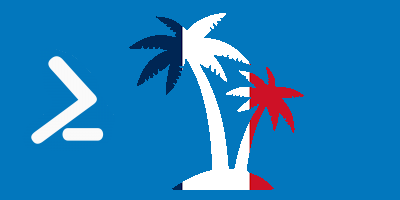
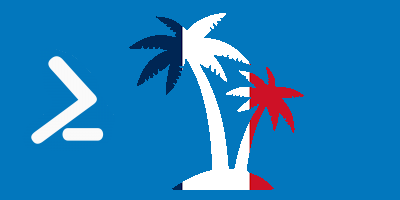
I saw this blog post and I decided to publish this one for France. Here is a PowerShell function that gets all French holidays…
Windows laptops (and servers, too) can get hot, especially during summer. Surprisingly, there is no simple built-in way in Windows to monitor...
Here is a PowerShell function that gets all German holidays, either nationwide or just for your state: function Get-GermanHoliday { param (...
With Administrator privileges, a Windows system provides access to the diagnostic data gathered during startup. Windows logs the start time and...
Microsoft Graph is a new unified programming model to manage cloud services such as Microsoft 365 and Azure. Many PowerShell modules and cmdlets...
You may have accounts (inc. trust accounts) in AD that have a null value for msds-SupportedEncryptionTypes. They may have been working "by accident"...
Creating a new file share for your network requires Administrator privilege and this PowerShell code: $Parameters = @{ Name = "Packages" Path =...
To safely enter input, scripts need to display a masked input. The easiest way to do this is to use Read-Host -AsSecureString: # Read-Host $entered...
Windows Control Panel is the GUI center for any system configuration. You can launch control panel via console command, too: control [ENTER]....
Get-EventLog is a highly popular cmdlet in Windows PowerShell. With just a few simple parameters, it reads event logs from the primary Windows event...
Ever wanted to automatically convert dates to zodiacs? Here is a fascinatingly simple script that can do it for you, both in English and German:...
Here is a simple and generic way to turn DateTime information into just the ISO string data components you require. For example, if you just need...
When you right-click any PowerShell Script in Windows, the context menu sports the command “Run with PowerShell”. However, when you do, you may see...
In the previous parts, we reviewed different file types to persist data and cmdlets to read and write them. Today, let’s apply this to a real-world...
Publishing on – Thur June 22 PowerShell supports a wide variety of text file formats, so what’s the best way to save and read data? In the first two...
PowerShell supports a wide variety of text file formats, so what’s the best way to save and read data? This largely depends on the type of data, so...
PowerShell supports a wide variety of text file formats, so what’s the best way to save and read data? This largely depends on the type of data, so...
PowerShellGet is a module and contains important cmdlets such as Install-Module, so this module is really the prerequisite for downloading and...
Microsoft released a module a couple of years ago (updated 3 weeks ago) that you can use to identify whether your hardware is vulnerable against...
Most of the time, localized resources are tagged with a culture name such as “en-us” or “de-de”. If you’d like to know what such an ID stands for,...
Both Invoke-WebRequest and Invoke-RestMethod are simple-to-use cmdlets to download information from the web. For example, this simple code can query...
To explicitly convert one data type to another, PowerShell offers two ways: PS> [int]5.6 6 PS> 5.6 -as [int] 6 While both approaches yield identical...
In our previous tip we showed how you can easily turn local folders into ISO file images. Today, we look at how you can mount (and dismount) your...