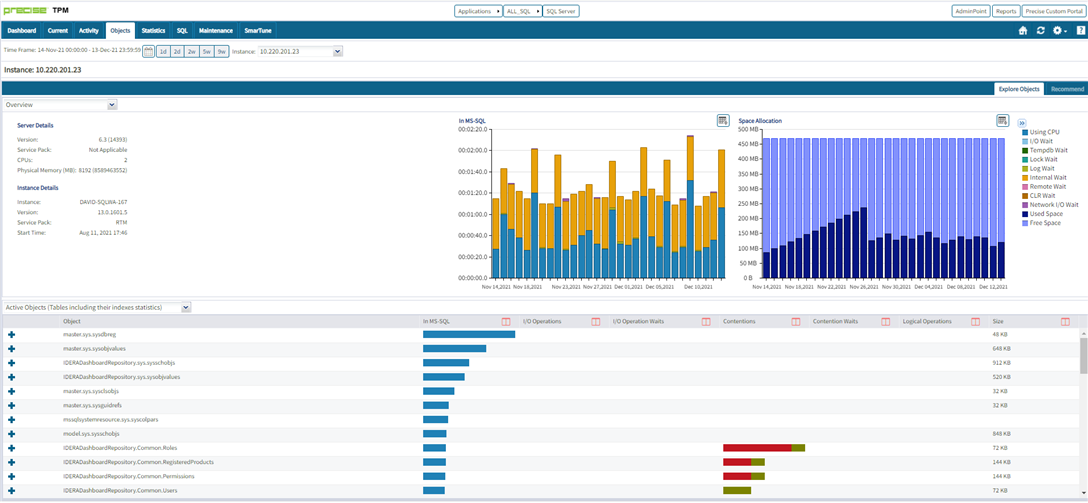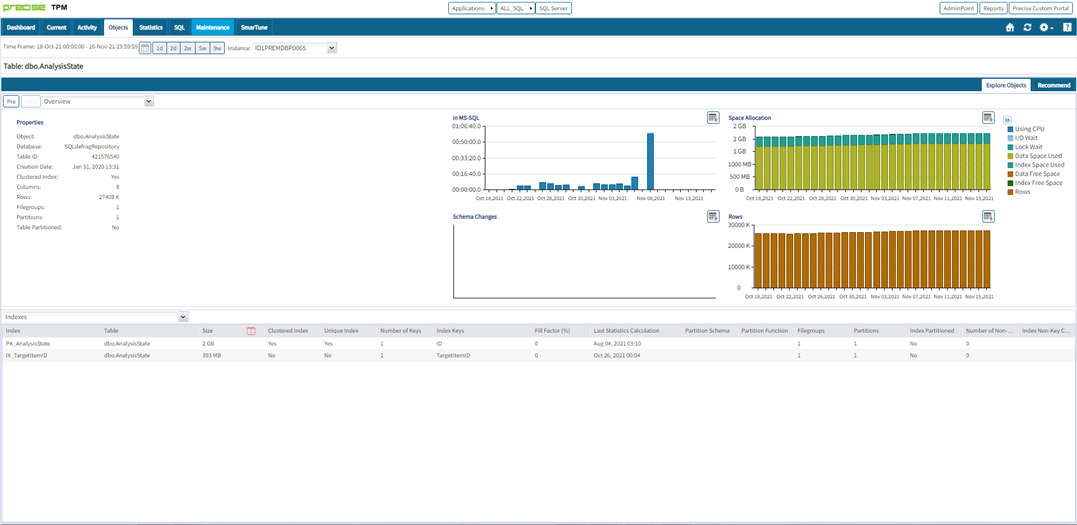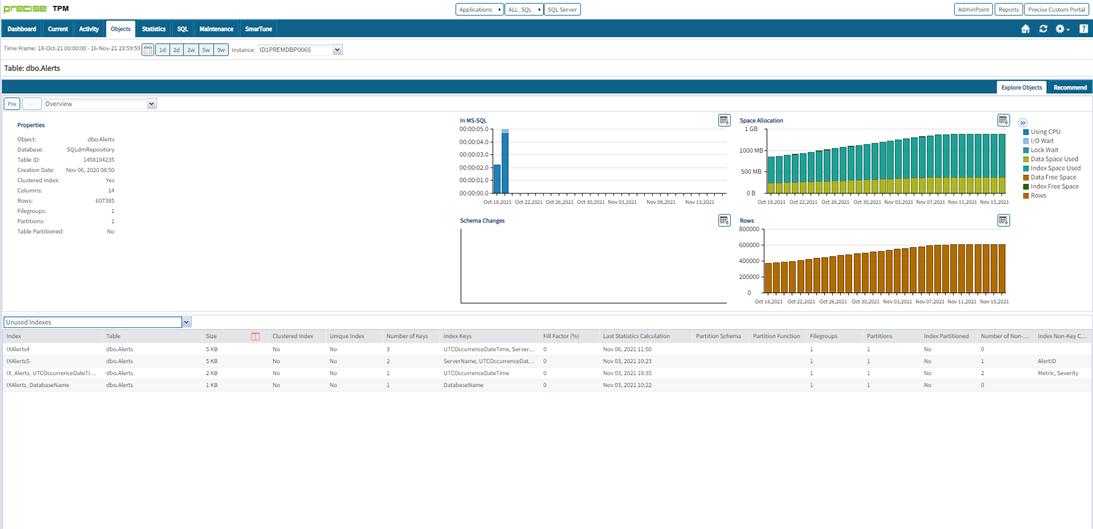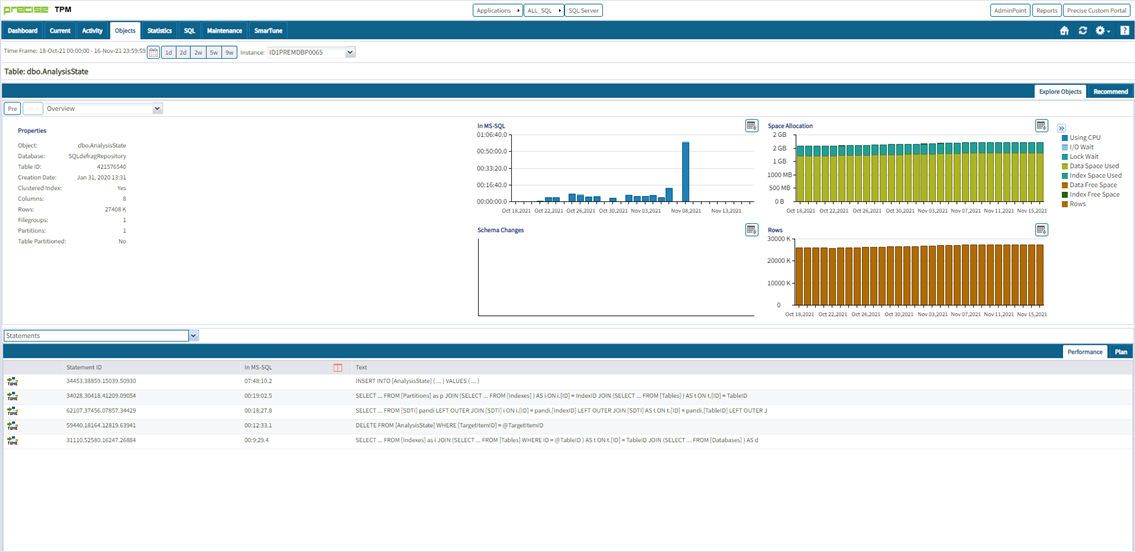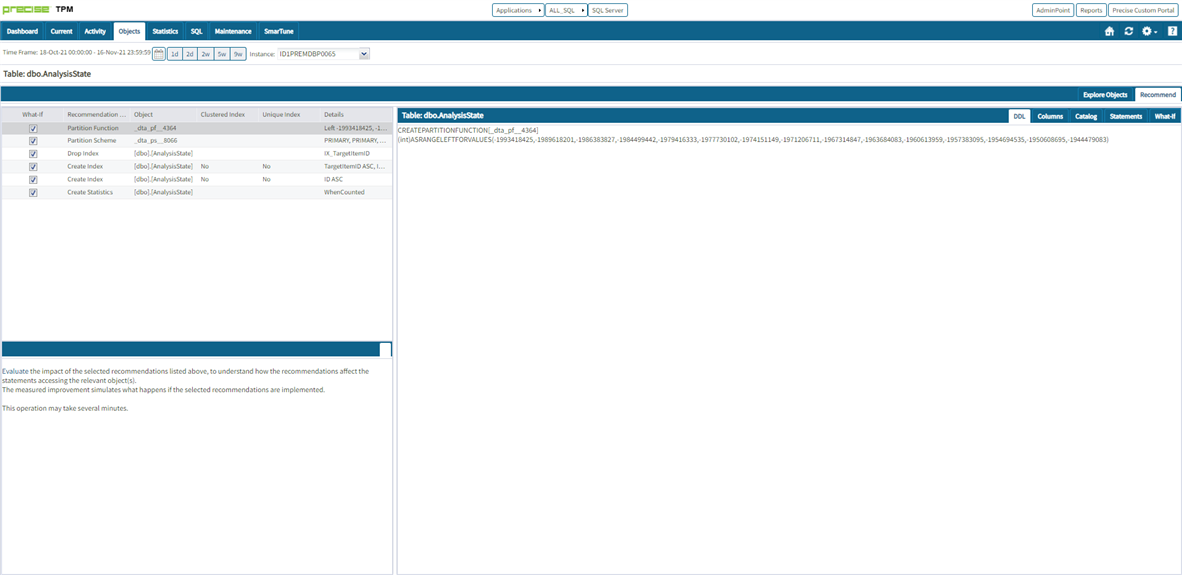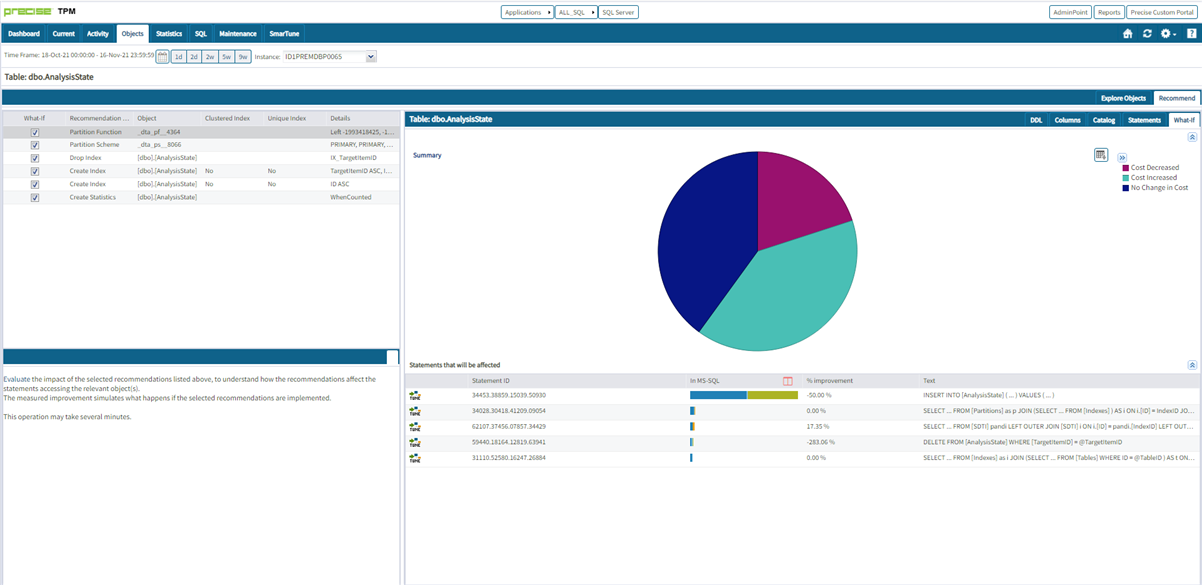In addition to monitoring your SQL queries, Programs and Stored Procedures PRECISE can also monitor the performance of your Tables and Indexes.
PRECISE can do this in a number of different ways.
If you want to identify which tables are the busiest you can look at the Active Objects which show the busiest objects in the instance.
You can choose the busy Table and then explore it in detail and understand the performance of that table.
You can see the indexes and columns for that table like other tools.
However, PRECISE can also show those indexes that are unused. This is very important for index and table maintenance and can reduce the UPDATE, DELETE and INSERT processing times.
PRECISE can show which statements and stored procedures are executing against the Table too and you can see how well they are performing.
By choosing the Recommend Tab PRECISE will also show recommendations for the Table including new indexes, changes, statistics etc.
Not only does Precise show you the recommendations for the Object but it can evaluate those recommendations using its WHATIF functionality.
This informs you whether those index changes will not only benefit one statement but if it improves other Queries as well.
With PRECISE, not only can you monitor the performance of your SQL queries, Programs and Stored Procedures but you can also monitor the performance of your Tables and Indexes too.
Check the following details to find out more about PRECISE
Learn more:
Precise Application Performance Platform
Download and install your Precise V10.3.1 software from here or from the Precise Support Portal.