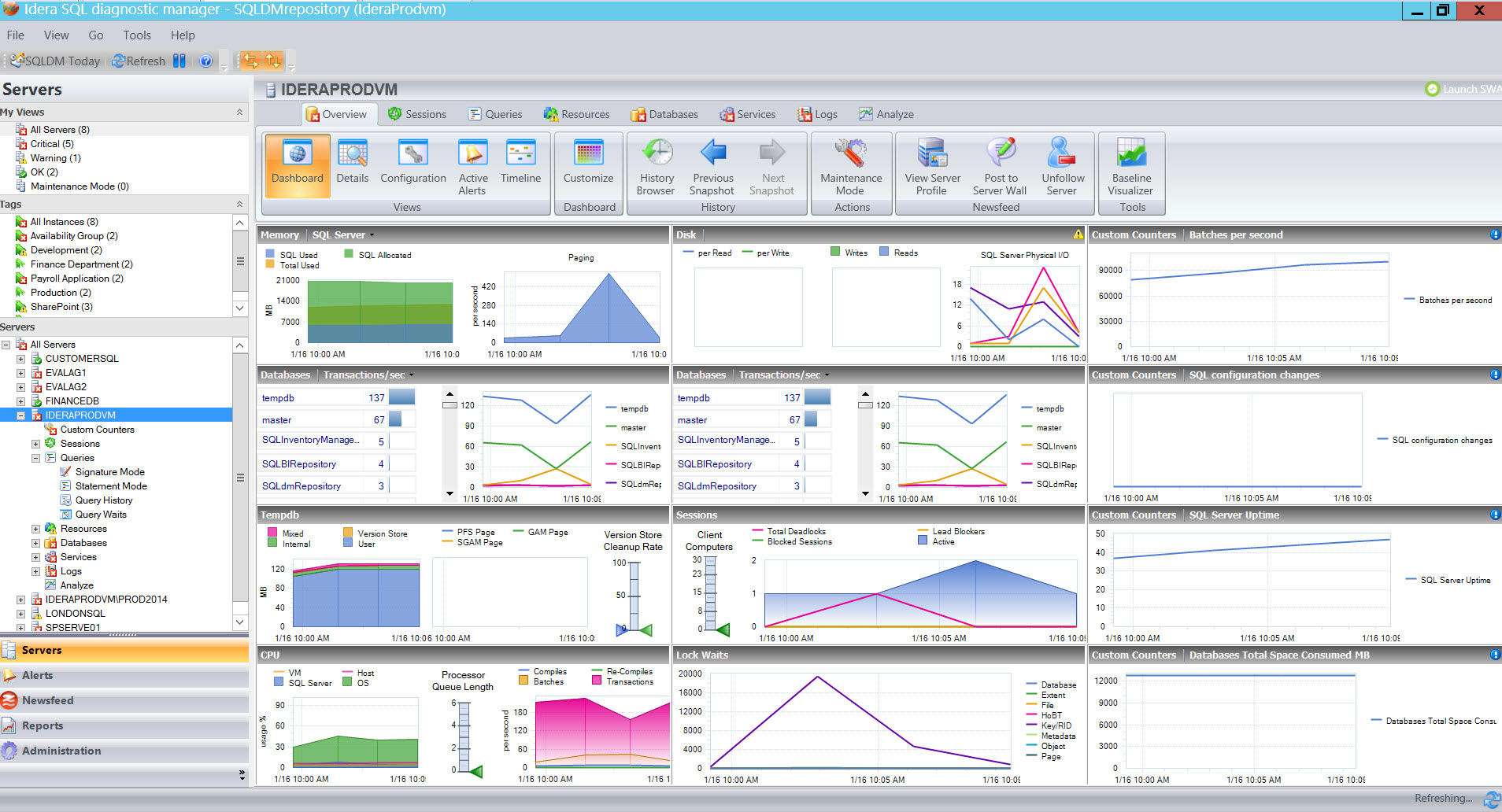Performance tuning is the methodology of systematically identifying bottlenecks in applications, and improving performance.
There are some places to start performance testing.
Performance for an application can be a problem on various dimensions: Operating system, deployment (such as virtualization or not), platform (such as web server, and frameworks used), database, and configuration settings. It is possible to tune each of the above dimensions in different ways and configurations.
However, in essence, performance tuning is fundamentally about proper planning. Also, performance tuning is an art. Most often we are pushed to explore new ways to do performance tuning and testing.
The 10-page whitepaper “Beginning SQL Server Performance Tuning” discusses performance tuning, and its process, and the top six SQL Server tools. It looks at a possible approach to performance troubleshooting. Start from essential tools to find a high-level problem area, and then dig deep into solving the problem.
The idea is to make the primary initial diagnosis, perform proper tests, and finally find what would be a proper solution to performance problems in our SQL Server database.
The author, Pinal Dave, is a Developer Evangelist, and Technology Enthusiast. He has authored 11 SQL Server database books, taught 11 Pluralsight courses, and has written over 2900 articles on the database technology on his blog at a http://blog.sqlauthority.com.
Along with more than nine years of hands-on experience, he holds a Master’s of Science degree, and some certifications, including Microsoft Certified Technology Specialist (MCTS), Microsoft Certified Database Administrator (MCDBA), and Microsoft Certified Solutions Developer (MCSD) for the .NET framework.
Click here to read the whitepaper.
Monitor the performance of SQL Server for physical, virtual, and cloud environments with SQL Diagnostic Manager with proactive alerting, prescriptive analysis, and comprehensive reporting.
View the infographic “Why Use SQL Diagnostic Manager”, read a case study, browse the datasheet, download a fully functioning 14-day trial, request a one-on-one demonstration, and request a price quotation.