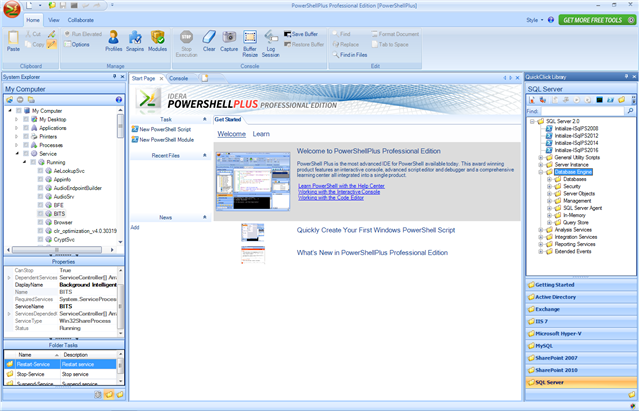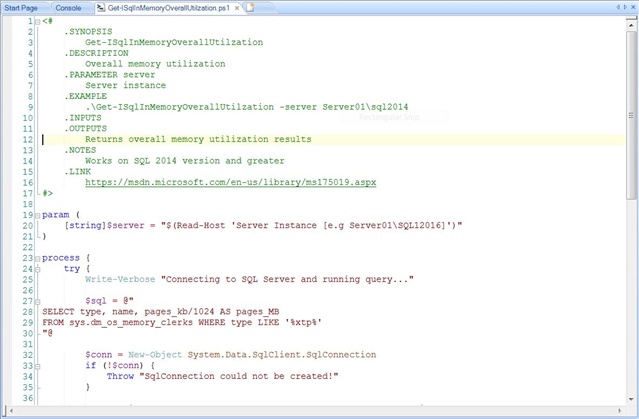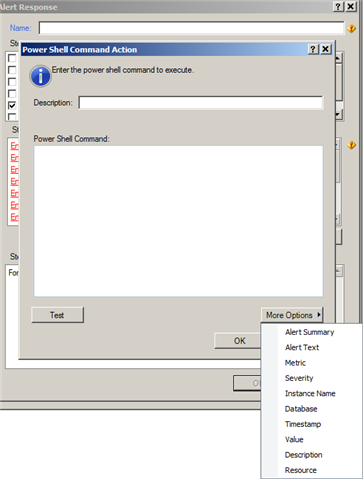Microsoft’s Windows PowerShell is a task-based command-line shell and scripting language. It is an automation platform and scripting language that simplifies the management of Windows environments. It is designed primarily for system administration. It is becoming increasingly common as an automation tool for database administrators. Built on the .NET Framework, PowerShell controls and automates the management of the Windows operating system and the applications that run on Windows.
PowerShell provides an operating environment for commands that include cmdlets, functions, filters, scripts, aliases, and executables. PowerShell operates within a hosting application that exposes a command line to the user. It uses a host interface to communicate with the commands invoked by the command line. Utilize a console application, a Windows application, or a web application as the hosting application.
The completely free 347-page electronic book “PowerShell eBook” with 20 chapters over three volumes provides a comprehensive introduction to PowerShell. This guide to learning PowerShell presents a wide range of topics with an abundance of knowledge. It introduces the PowerShell console, interactive PowerShell, variables, arrays and hash tables, the PowerShell pipeline, objects, conditions, loops, functions, scripts, and error handling. It also discusses scope, text and regular expressions, extensible markup language (XML), the file system, managing the Windows Registry, processes, services, and event logs, Windows Management Instrumentation (WMI), user management, and loading .NET libraries, and compiling the code.
The author, Tobias Weltner, is one of the most visible PowerShell trainers in Europe, a regular speaker at conferences such as the PowerShell Summit, and the German PowerShell conference that he organizes. He is the creator of ISESteroids, a sophisticated extension for the built-in PowerShell editor. He shares his knowledge in training and free forums. He is the moderator of the PowerShell Ask-the-Experts forum on Windows client/server at powershell.com, member of the editorial board at powershellmagazine.com, and has written many books on PowerShell. He regularly submits advice and how-to at “www.powertheshell.com”, maintains the daily PowerShell tip at “powershell.com”, and is author of the free “PowerShell monthly” series of PowerShell technology related electronic books. In his spare time, Tobias enjoys sports, and as a member of the local Rotary club organizes youth exchange with over 30 countries.
Read the whitepaper and view the infographic “Why DBAs Should Learn PowerShell?”. Also, watch the GeekSync webcasts “The Essential PowerShell Tools for the Database Administrator”, “PowerShell Essentials using SQL Server SMO”, and “Creating a SQL Server Database Report with PowerShell”.
The completely free PowerShell Plus provides an interactive development environment to learn PowerShell quickly from the interactive learning center, execute PowerShell fast and accurately, access hundreds of preloaded scripts from the QuickClick Library, and use the script editor to code and debug PowerShell more quickly.
The completely free PowerShell Scripts for SQL Server provides an abundance of scripts for managing SQL Server objects. Initialize the PowerShell SQLPS module and work with databases. It includes scripts for Analysis, Integration, and Reporting Services. Also includes scripts for exploring in-memory databases and Query Store features.
Visit the Community for PowerShell to access ask-the-experts, announcements and events, PowerTips, script library, syndicated blogs, using-PowerShell, and video library.
Utilize the vast power of PowerShell scripts via the customizable SQL Server monitoring environment of SQL Diagnostic Manager. Automate administration of deployments of SQL Diagnostic Manager. Customize properties of monitored SQL Servers. Execute scripts in response to alerts. Connect existing scripts to monitoring environment to automate execution. Use powerful monitoring environment instead of writing specific scripts. Read the blog post “Combine PowerShell and SQL Diagnostic Manager to Automate SQL Server Monitoring”. Also, download a fully functioning 14-day trial, request a one-on-one demonstration, and request a price quotation.
|
|
|
For additional links, refer to the forum post “Selection of PowerShell Resources”.